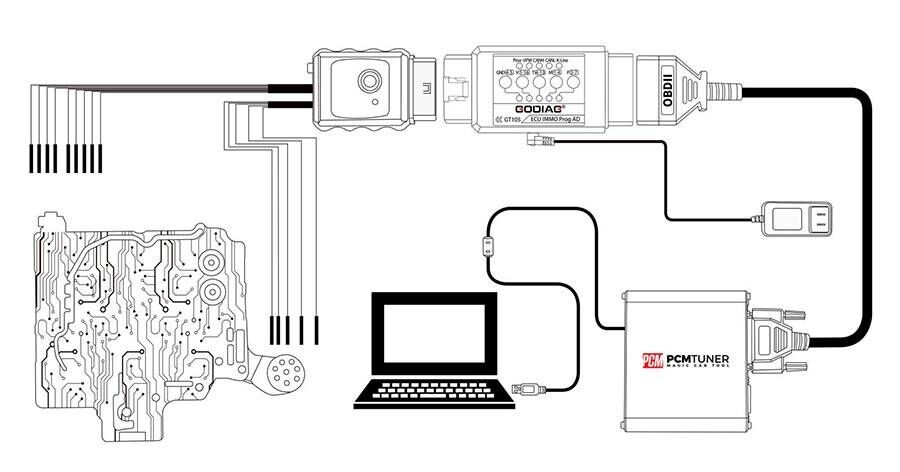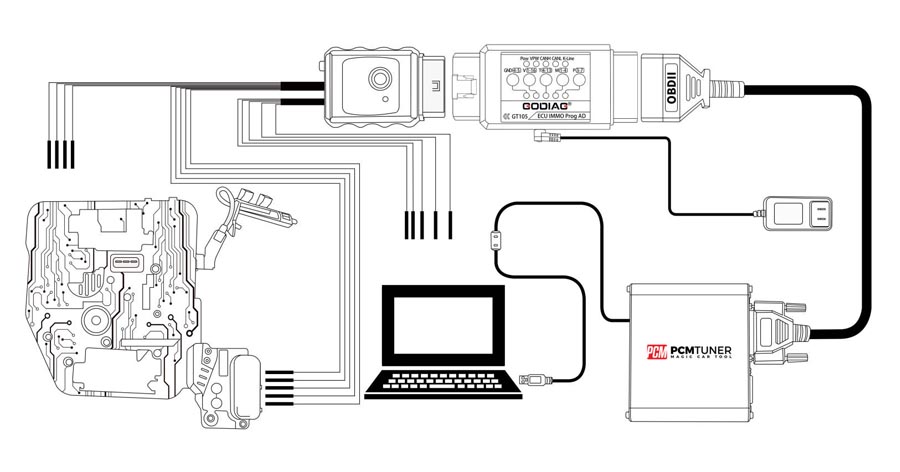GT107 OBD2 DSG Gearbox Adapter (DQ250, DQ200, VL381, VL300, DQ500, DL501)
GD-GT107The GoDiag GT107 DSG Gearbox Adapter is designed for benchwork. Use the GT107 with PCMFlash, KESS3, or other software for data collection and writing on the bench. 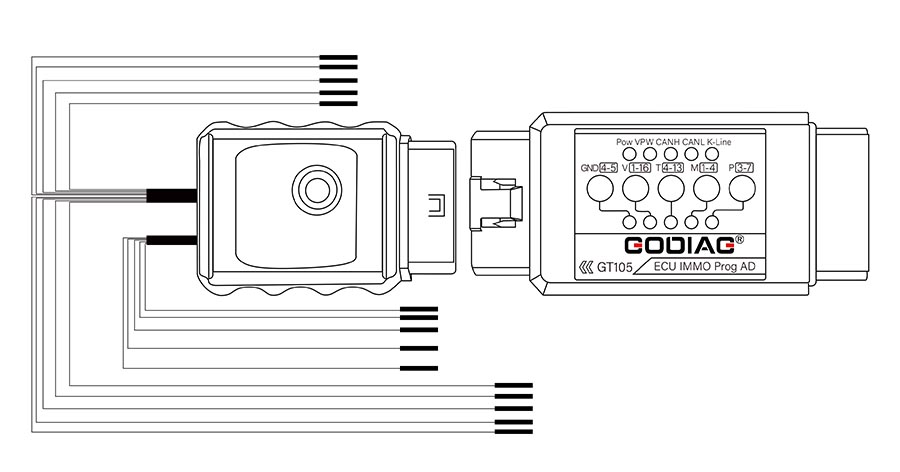
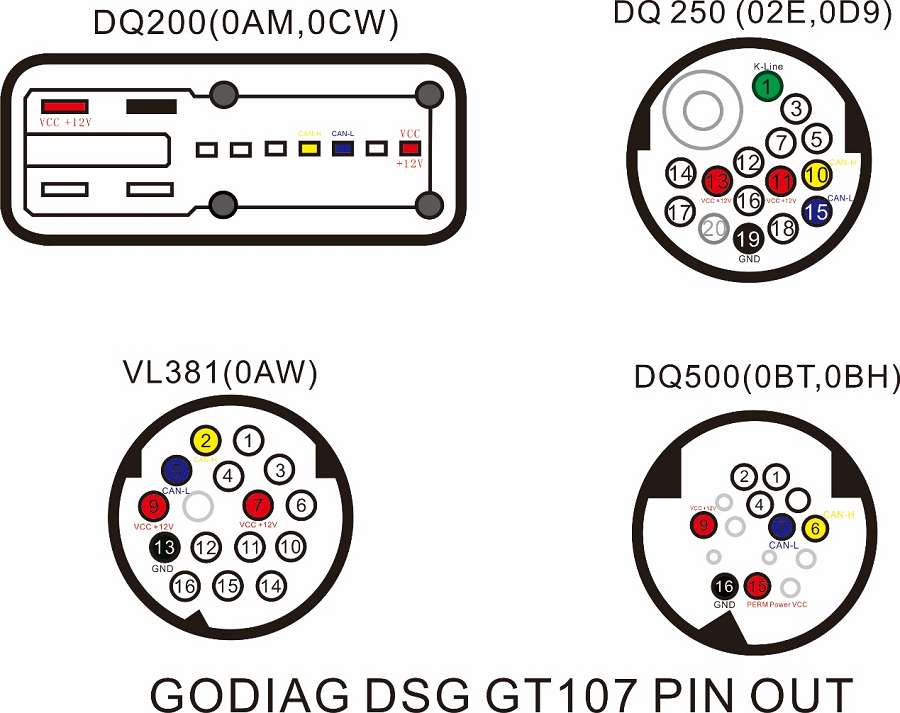
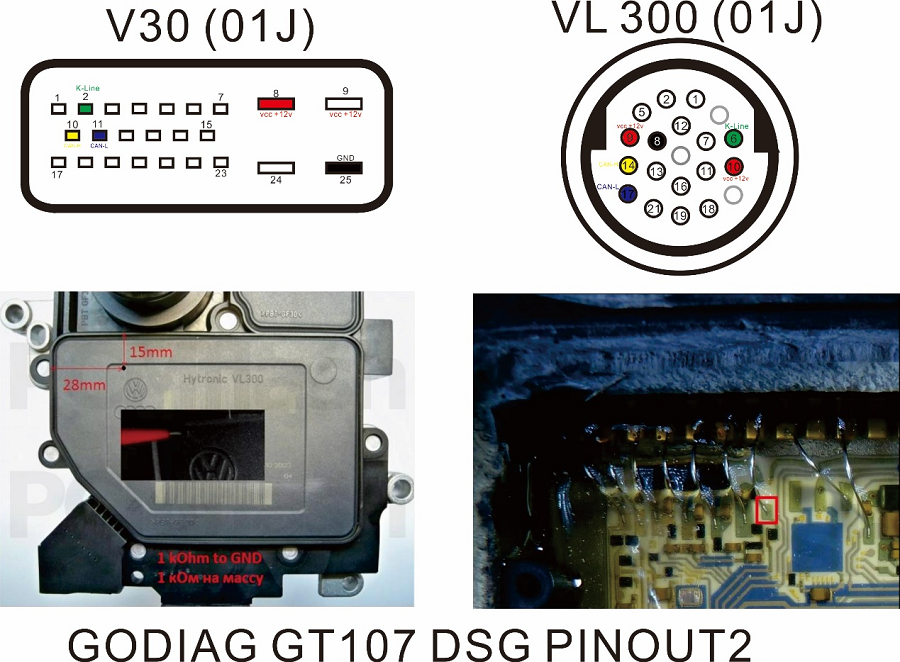
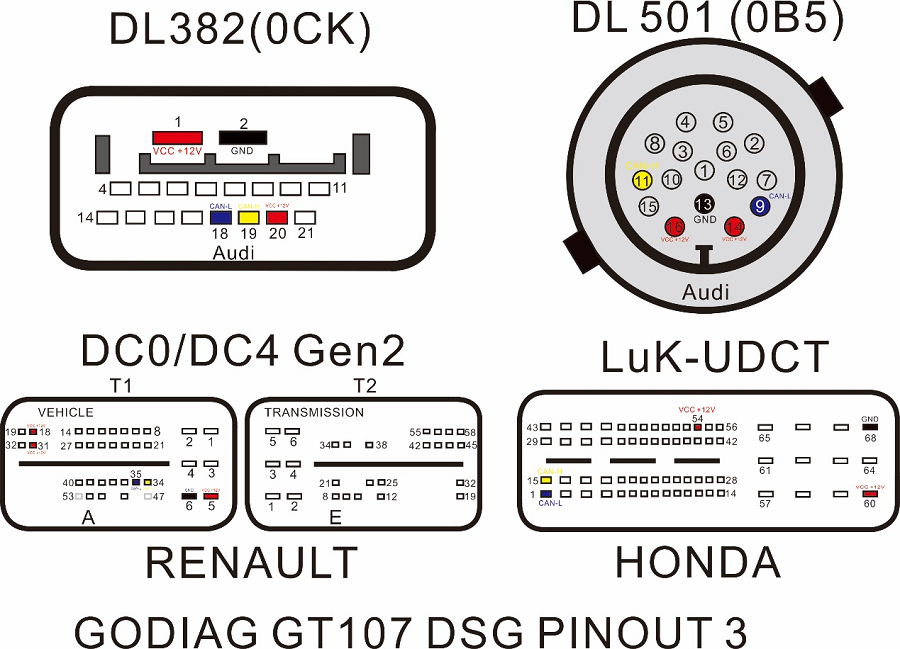
Connection Diagram & Operation:
Used with PCMtuner:
Easy Operation:
1. Connect Godiag GT107 to the gearbox ECU DQ250, DQ200, VL381, VL300, DQ500, DL501.
2. Connect Godiag ECU IMMO Prog AD and connect 12V 2A DC power supply.
3. The GODIAG GT107 analog ignition switch is in “Auto” mode if it is not pressed, and it is in “Manual” mode if it is pressed down(Note: Please select the corresponding mode in the software for data reading)
4. Connect PCMFlash, PCMTuner J2534passthru.
5. Connect the computer to open the software and select “Auto”.

Used on the Car:
Easy Operation:
1. Connect Godiag GT107 to the gearbox ECU DQ250, DQ200, VL381, VL300, DQ500, DL501.
2. Connect the Godiag ECU IMMO Prog AD and connect the vehicle battery.
3. The Godiag GT107 analog ignition switch is in “Auto” mode if it is not pressed, and it is in “Manual” mode if it is pressed down(Note: Please select the corresponding mode in the software for data reading).
4. Connect PCMFlash, PCMTuner J2534passthru.
5. Connect the computer to open the software and select “Auto”.
Used with KESSV DQ200, DQ250, DQ500:
Easy Operation:
1. Connect Godiag GT107 to gearbox ECU DQ250, DQ200, DQ500.
2. Connect Godiag ECU IMMO Prog AD and connect vehicle battery or 12v 3A power supply.
3. Connect kessv2 device, and press down the GT107’s switch to make it in “Manual” ignition mode.
4. Connect the computer to open the software.